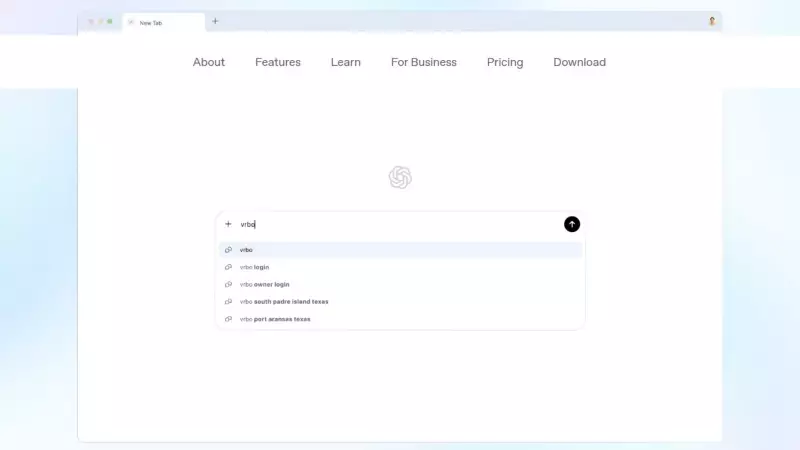
In a significant move that brings artificial intelligence closer to users' fingertips, OpenAI has officially launched its ChatGPT desktop application for macOS. This groundbreaking release transforms how millions will interact with AI, moving beyond the browser to integrate seamlessly into the Apple ecosystem.
Why This Desktop App Changes Everything
The new ChatGPT desktop application isn't just another way to access the same service—it represents a fundamental shift in AI accessibility. With dedicated desktop integration, users can now summon ChatGPT with a simple keyboard shortcut (Option + Space), making AI assistance available instantly without disrupting workflow.
Step-by-Step Installation Guide
Getting started with ChatGPT on your Mac is surprisingly straightforward:
- Visit the official OpenAI website and navigate to the ChatGPT download section
- Download the macOS version specifically designed for Apple silicon or Intel-based Macs
- Drag the application to your Applications folder during installation
- Launch ChatGPT and log in with your existing account or create a new one
- Configure your preferences including the convenient keyboard shortcut for quick access
Exclusive Features That Set the Desktop App Apart
Beyond the familiar chat interface, the desktop version introduces several powerful capabilities:
- File upload functionality: Share images, PDFs, and documents directly for analysis
- Screenshot analysis: Discuss visual content from your screen with the AI
- Voice conversations: Engage in natural spoken dialogue with advanced voice mode
- Persistent access: Keep ChatGPT readily available without browser tab management
What This Means for the Future of AI Accessibility
This desktop launch signals OpenAI's commitment to making advanced AI tools more integrated into daily computing. By removing the browser barrier, the company is positioning ChatGPT as a fundamental desktop utility rather than just a web service.
The timing is particularly strategic as competition in the AI space intensifies, with other major tech companies racing to deploy their own AI assistants directly into operating systems.
Getting the Most Out of Your ChatGPT Desktop Experience
To maximize productivity with the new app, consider these pro tips:
- Customize your keyboard shortcut to match your workflow
- Experiment with file uploads for document analysis and summarization
- Use the voice feature for hands-free assistance during other tasks
- Keep the app running in the background for instant access throughout your workday
The ChatGPT desktop app for macOS is available now as a free download, though ChatGPT Plus subscribers will enjoy priority access during high-demand periods along with advanced features.





