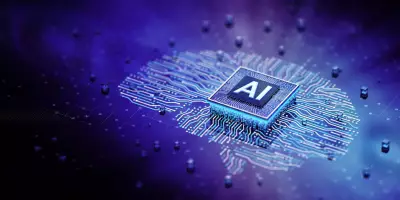If you spend significant time staring at a computer screen, choosing the right monitor becomes crucial for both visual quality and comfort. The technical jargon like Full HD, QHD, and 4K can be confusing, but understanding these terms is essential for making an informed decision that impacts your productivity, entertainment, and eye health.
Understanding Monitor Resolution: The Basics Explained
Monitor resolution fundamentally determines how many pixels your display can show horizontally and vertically. Full HD, commonly known as 1080p, offers 1920 x 1080 pixels, providing clear images for everyday use. QHD, also called 1440p, delivers 2560 x 1440 pixels, delivering sharper visuals and more screen real estate. The premium 4K or Ultra HD resolution boasts an impressive 3840 x 2160 pixels, creating exceptionally detailed and crisp images that professional users appreciate.
Higher pixel counts translate to clearer images and smoother lines, but they demand more powerful hardware to perform optimally. The benefits of increased resolution become particularly noticeable on larger screens where higher pixel density prevents individual pixels from becoming visible, maintaining image sharpness even on big displays.
Resolution Comparison: Finding Your Perfect Match
Full HD: The Reliable Workhorse
Full HD has maintained its position as the standard for budget-friendly monitors for several years, handling office tasks, web browsing, and video streaming with ease. For laptops and smaller screens under 24 inches, Full HD provides sufficient sharpness due to adequate pixel density. Additional advantages include lower power consumption and reduced strain on your computer system, resulting in quieter operation and better battery life for laptops. For casual users and those on a tight budget, Full HD remains the most practical and economical choice.
QHD: The Sweet Spot for Multitasking
QHD represents a significant upgrade without being excessive, offering additional screen space, cleaner visuals, and enhanced multitasking capabilities. The increased resolution allows you to comfortably view two documents or design applications side by side without constant scrolling. Many gamers prefer QHD as it delivers visibly better graphics than 1080p while not demanding the extreme hardware requirements of 4K gaming. If your daily routine involves working with documents, photo editing, or frequently switching between multiple browser tabs, QHD provides the ideal balance of clarity and performance.
4K: Professional-Grade Precision
4K resolution delivers exceptional detail for those who need pixel-perfect clarity. The jump from Full HD to 4K is particularly dramatic on screens larger than 27 inches, where colors appear more accurate, images become razor-sharp, and tiny text remains readable even at close viewing distances. Creative professionals including video editors, animators, and graphic designers benefit tremendously from 4K displays as the enhanced detail helps them identify imperfections and make precise adjustments. However, 4K monitors command higher prices and require powerful computer hardware to run modern games and professional applications smoothly at native resolution.
Choosing the Right Monitor for Your Needs
When upgrading your setup, carefully consider your primary usage patterns. For basic computing tasks and entertainment, Full HD delivers the best value for money. QHD serves as the perfect middle ground for gamers and professionals seeking both visual detail and solid performance. 4K makes the most sense for users who require top-tier image quality for content creation, design work, or consuming native 4K content.
Remember that screen size significantly influences how noticeable resolution differences become. The visual gap between Full HD and QHD diminishes on smaller displays, while larger screens truly benefit from higher resolutions. Your choice should balance your budget, hardware capabilities, and specific use cases to ensure optimal viewing comfort and performance.