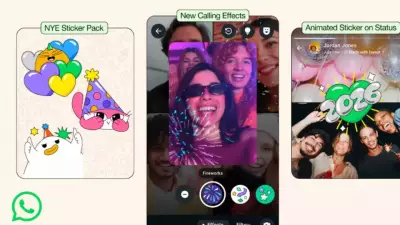Does your laptop battery die too quickly, leaving you scrambling for a power outlet? This common frustration for Indian students, professionals, and remote workers often has a simple solution that doesn't involve buying new hardware. The secret lies not in luck, but in adopting smarter daily habits with your device.
The Default Drain: Why Your New Laptop Loses Charge So Fast
Out of the box, most laptops are configured for performance, not endurance. The display often runs at 100% brightness, and the processor is ready for maximum power at all times. Combine this with constant software updates, background app syncing, and numerous browser tabs, and it's no surprise the battery indicator drops rapidly. This default high-performance setting is the primary reason many users feel their battery life weakens prematurely.
Your Action Plan for a Longer-Lasting Battery
The most effective change you can make is to set battery saver mode as your default profile. This single adjustment in your settings tells your laptop to stop running at full throttle unnecessarily. When activated, this mode intelligently reduces screen glare, manages processor power demands, pauses non-essential background activity, and quietens the fan. The result? You can suddenly get through multiple meetings, long commutes, or study sessions with hours of battery to spare.
Build Battery-Friendly Habits for the Long Run
A lasting battery isn't achieved with one setting change alone. It's reinforced by daily rituals. Lower your screen brightness to around 60%—a simple act that significantly extends your unplugged time. Configure your sleep timer to activate after just a few minutes of inactivity, saving precious charge every time you step away. Make it a habit to turn off Bluetooth and Wi-Fi when you don't need them, and limit power-hungry browser extensions.
Your charging routine also matters immensely. Modern lithium batteries thrive on a consistent pattern. Experts suggest allowing the charge to drop to around 40% before topping it up to approximately 80%. Avoid the extremes of keeping your laptop plugged in all day or regularly draining it to zero. This disciplined approach doesn't just help your battery today—it preserves its health for another year, another critical assignment, or another binge-watching session.
By integrating these straightforward strategies—default battery saver mode, managed brightness, smart sleep timers, and mindful charging—you will not only see an immediate improvement in daily battery performance but also fortify your laptop's long-term power capacity. With a few wise adjustments, you can finally experience a battery life that truly keeps pace with your demanding lifestyle.