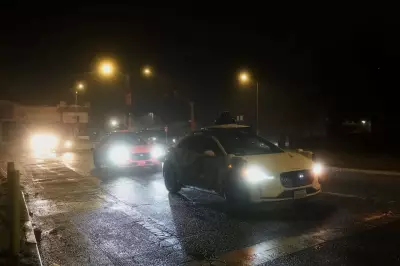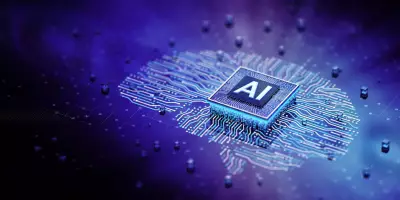For countless professionals and gamers in India, long hours at the computer are a daily reality. This often leads to a familiar discomfort: a sore wrist and a stiff forearm. The standard flat mouse, a staple on every desk, is a surprising culprit. It forces your hand into an unnatural, palm-down position, twisting the wrist and increasing pressure on nerves and tendons. This repetitive strain can contribute to conditions like carpal tunnel syndrome.
The Handshake Position: A Natural Alternative
The vertical ergonomic mouse was designed as a direct solution to this widespread problem. Instead of lying flat, it positions your hand in a relaxed, handshake-like posture. This simple but significant shift in design aims to align your wrist and forearm more naturally. By reducing the inward rotation of the forearm, known as pronation, the vertical mouse helps lower muscle tension. It encourages you to move your entire arm rather than just pivoting at the wrist, distributing the physical effort and minimising concentrated strain.
This design principle is rooted in biomechanics. When your hand is in a neutral orientation, the muscles in your wrist and forearm do not have to work as hard to maintain position. The result is better blood circulation and a noticeable reduction in discomfort for many users, especially those who already experience pain. Several studies on ergonomic tools suggest that altering wrist posture can lower the risk of repetitive strain injuries.
Does the Vertical Mouse Actually Work?
The effectiveness of a vertical mouse is not universal; it depends on the individual. For users who already suffer from wrist or arm pain, making the switch can bring relief within a few weeks. The design promotes smaller movements originating from the shoulder, which redistributes strain to larger muscle groups and eases tension in the wrist.
However, there is an adjustment period. The new grip can feel strange at first, and your cursor control might be less precise for a few days. Most users adapt after this short phase and find the motion becomes smoother and more natural. For those without existing pain, the immediate difference might not be dramatic, but using a vertical mouse can serve as a valuable preventive measure. Regular computer users like writers, coders, and office staff can use it to maintain long-term comfort and reduce injury risk.
Choosing the Right Fit for You
Comfort with a vertical mouse is also influenced by factors like grip style and hand size. A person with larger hands might find a compact model uncomfortable, while someone with smaller hands may prefer it. Many models come with added support features such as soft thumb rests, adjustable DPI settings, and textured grips. You can choose between wireless models for greater freedom of movement or wired versions for precision-critical tasks like gaming and design.
Another key advantage is the reduction of friction at the wrist joint. Because your hand rests in a neutral position, your wrist moves less against the desk surface, minimising rubbing and potential skin irritation.
In conclusion, while a vertical ergonomic mouse is not a magic cure that eliminates all strain, it is a powerful tool for improving posture and comfort. Its success hinges on proper adaptation and consistent use. For the best results, it should be part of a holistic ergonomic setup that includes a supportive chair, a good keyboard, and a properly adjusted desk height. If you spend hours on a computer and frequently feel wrist soreness, switching to a vertical ergonomic mouse is a smart investment in building healthier, more sustainable work habits.