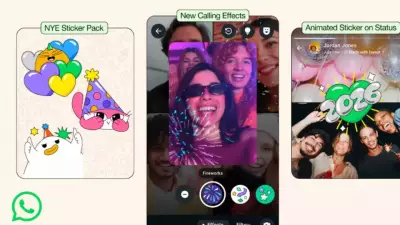For Indian mobile gamers who prefer using proper controllers, Android has been a constant source of frustration. You pair your gamepad, launch your favorite title, and hope for the best. While one game might work perfectly, another might ignore your triggers completely, and a third might behave as if no controller is connected at all.
This inconsistency has persisted despite Android's push toward gaming phones and cloud streaming services. The platform's controller support has remained a significant blind spot that affects millions of players across India.
The Current Android Controller Chaos
Today, Android does support controllers, but the process happens quietly in the background. When you connect a USB gamepad or pair one via Bluetooth, Android detects the button presses and forwards them to games. The system maintains basic profiles for popular devices like official Xbox controllers, which typically work without issues.
The problems begin when you venture beyond mainstream hardware. Cheaper or lesser-known brands often copy the layout of established controllers to gain recognition. Sometimes this works adequately, other times it's only partially successful, and occasionally the layout feels completely wrong in games.
Android itself provides no system-level tools to fix these layout issues. If a game assigns awkward controls for jumping, dodging, or interacting, your options are severely limited. While some titles offer in-game remapping and emulators tend to be generous with customization, mainstream Android games usually don't provide these features.
Google's Solution: Native Controller Remapping
Recent Android preview builds indicate that Google is finally addressing this long-standing issue. The framework now includes a new permission specifically for controller remapping, protected by a feature flag tied to input hardware.
In practical terms, this means Android is developing a built-in method to remap controllers at the system level rather than relying on individual game support. This permission is tightly restricted to system-level apps signed with the platform key, meaning it's intended for Google, OEM software, and core components rather than random Play Store utilities.
The security-conscious approach might disappoint some power users, but it prevents potential abuse while delivering what players have wanted for years: a native controller settings area. The envisioned functionality is straightforward - you connect your controller, open Settings, see it listed, test button identification, and customize the layout to your preference.
The Virtual Gamepad Revolution
Perhaps the most exciting development is the mention of a virtual gamepad in the code. Instead of games communicating directly with your physical controller, Android can create a software-based controller that appears to games as a standard gamepad.
This architecture places Android in the middle of the input process, allowing it to smooth out quirks between different brands, make budget controllers behave like premium ones, and rewrite layouts before games process them. From the game's perspective, nothing has changed - it still receives familiar inputs from what appears to be a standard controller.
This virtual layer could solve one of Android gaming's most persistent problems: touch-only games. A massive portion of the Play Store catalog is built around on-screen controls, and many of these titles will never receive native controller support despite player demand.
With the virtual gamepad system, Android could theoretically map physical buttons to touch regions. Pressing X on your controller could trigger an on-screen jump button, while moving the analog stick could control virtual joystick areas. The game would still register screen touches, but you'd be playing with a proper controller.
Google already implements similar technology on ChromeOS and in Google Play Games on PC. Bringing this functionality directly into Android makes perfect sense as the platform expands across phones, tablets, TVs, and even laptop devices.
Who Benefits from These Changes?
If Google successfully implements these features in Android 17, several groups will benefit immediately. Users of clip-on controllers and Android handhelds will enjoy consistent experiences instead of guessing whether each new game will work properly. Cloud gaming enthusiasts will receive cleaner, more reliable input when streaming console and PC titles.
Android TV boxes and laptops will feel less like experimental gaming platforms and more like legitimate gaming devices. The most significant impact, however, might be on accessibility. For some players, the ability to reassign controls from one button to another isn't merely a convenience - it's the difference between being able to play a game or not playing at all.
While a system-level remapping screen won't magically solve every accessibility challenge, it provides a much stronger foundation than relying on individual developers to implement proper support.
Android 17 remains months away from release, and features can always change, be delayed, or launch in limited form. The final implementation will depend on how much Google exposes in Settings and how seriously phone manufacturers adopt these features. Nevertheless, the direction is finally encouraging. After years of treating physical controllers as secondary concerns, Android is beginning to integrate them as core components of the gaming experience.