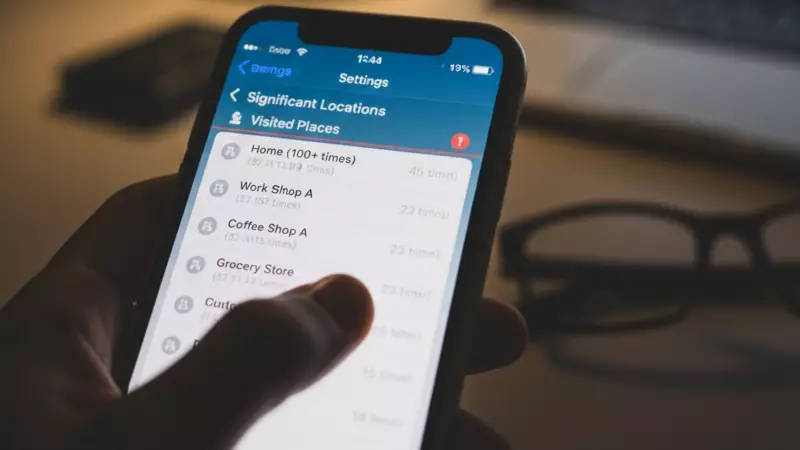
You might believe Apple Maps respects your privacy more than other navigation apps, but there's a hidden feature that's been quietly documenting your every movement. The 'Visited Places' setting in Apple Maps creates a comprehensive history of your location data, potentially revealing sensitive information about your daily routine.
What Exactly is Apple Maps Tracking?
Unlike Google's more transparent location history features, Apple's 'Visited Places' operates somewhat discreetly in the background. This functionality compiles a detailed log of:
- Your frequent destinations and travel patterns
- Exact timestamps of when you visited each location
- The duration of your stays at different places
- Your complete movement history across days, weeks, and months
Why This Should Concern Every iPhone User
While Apple claims this data helps improve your Maps experience by suggesting frequent destinations, the privacy implications are significant. This information could potentially:
- Reveal your home and work addresses to anyone with access to your phone
- Expose sensitive locations like medical facilities or personal relationships
- Create a comprehensive profile of your daily habits and routines
- Become vulnerable if your device is lost, stolen, or compromised
How to Check and Disable Visited Places Tracking
Protecting your privacy takes just a few simple steps:
- Open Settings on your iPhone
- Scroll down and tap on Privacy & Security
- Select Location Services
- Find and tap on System Services
- Scroll to Significant Locations (this is Apple's term for Visited Places)
- Toggle off the feature to stop the tracking
- You can also view and clear your existing location history here
What Apple Says About This Feature
Apple maintains that this data is encrypted and stored solely on your device, not on their servers. However, the company acknowledges that this information helps 'learn places that are significant to you' to provide personalized services. The critical question remains: are you comfortable with this level of tracking, even if it's meant to enhance your user experience?
Take Control of Your Digital Footprint Today
In an era where digital privacy is increasingly precious, being aware of such tracking features is the first step toward protecting yourself. While Apple generally positions itself as privacy-focused compared to competitors, this feature demonstrates that no tech giant is entirely transparent about data collection. Regularly reviewing your location settings across all apps is essential for maintaining your privacy in our connected world.





