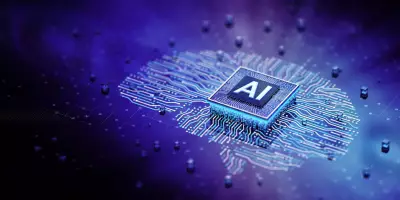The Unique Identification Authority of India (UIDAI) has officially launched its new Aadhaar application, providing a monumental leap in digital identity management for the nation's 140 crore citizens. This free application, now available for download on the Google Play Store and Apple App Store, offers a secure and convenient method to carry a digital Aadhaar card on a smartphone, effectively eliminating the need for a physical copy during identity verification processes.
Powerful Features of the New Aadhaar App
The newly launched UIDAI Aadhaar app packs a suite of powerful features designed to put citizens in control of their digital identity. A standout feature is Multi-Profile Management, which allows a single user to manage up to five Aadhaar profiles on one device, provided all are linked to the same registered mobile number. This is a significant convenience for families.
To address privacy concerns head-on, the app introduces a Biometric Security Lock. Users can activate this feature to lock their Aadhaar data, ensuring that only they can access or share their sensitive information. Further enhancing privacy control is the Selective Data Sharing option, which lets you choose exactly what information to reveal. You can share your name and photo while hiding your address or date of birth when it is not required.
For quick and paperless verification, the app supports QR Code generation and scanning. This is ideal for use at banks, government offices, and various service centers. Even without an active internet connection, users can view their saved Aadhaar details in Offline Mode after the initial setup. Additionally, a built-in Usage History log allows you to monitor when, where, and how your Aadhaar has been used, providing an added layer of security and transparency.
How to Download and Set Up Your Digital Aadhaar
Getting started with your digital Aadhaar is a straightforward process that takes just a few minutes. Follow these simple steps to set up the app on your smartphone.
First, download the official Aadhaar app from the Google Play Store for Android devices or the Apple App Store for iOS devices. Once installed, open the app, select your preferred language, and enter your 12-digit Aadhaar number.
The next step involves verification via a One-Time Password (OTP) sent to your Aadhaar-registered mobile number. A crucial and mandatory security step is the Face Authentication process, where you will perform a face scan to confirm your identity and prevent potential misuse. Finally, you will be prompted to create a six-digit Security PIN to lock and protect your profile.
New Aadhaar App vs. mAadhaar App: What's the Difference?
It is important to understand that the new Aadhaar app and the existing mAadhaar app are designed for different purposes and are meant to complement each other, not replace one another.
The new Aadhaar app functions primarily as a digital wallet for your ID. Its core purpose is for carrying and displaying your Aadhaar card on your phone for everyday verification, managing family members' profiles, and controlling what details you share during the process.
In contrast, the mAadhaar app is geared more towards administrative tasks. It is used for downloading official e-Aadhaar PDF documents for submission to institutions, ordering physical PVC Aadhaar cards for delivery by post, generating 16-digit Virtual IDs for secure online transactions, and updating registered email or mobile numbers.
Both applications are free to use and serve distinct, yet equally important, roles in managing your Aadhaar identity in the digital age.